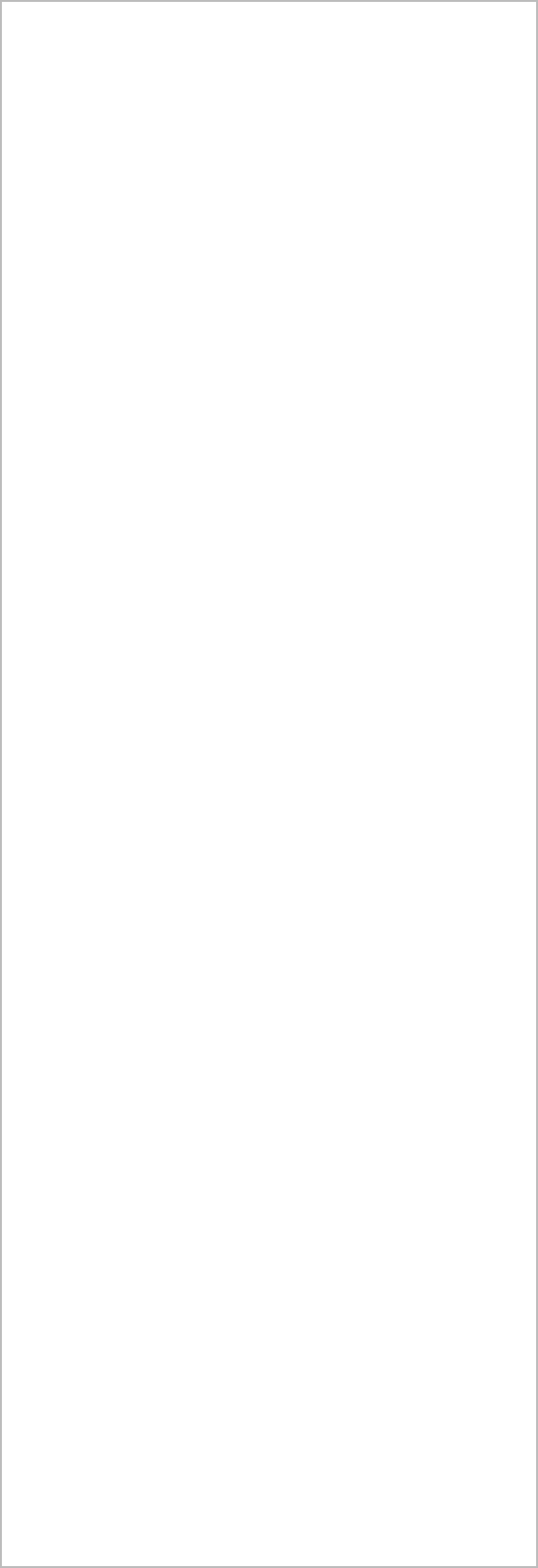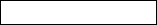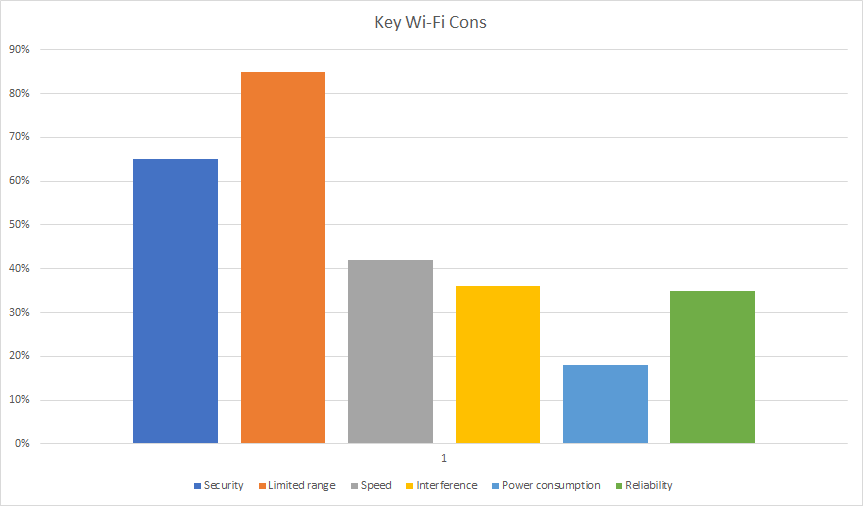Decoding iPhone's Wi-Fi Security Recommendations
If you have got a newer iPhone model, you may see a "Security recommendation" notice for some of the networks in your Wi-Fi list.
It's a wise move from Apple, which decided to warn its phone users, letting them know about potential problems that can appear if they connect to a weak Wi-Fi network. Recent research from https://www.data-alliance.net shows Wi-Fi security to be the second most important negative aspect of wireless networks.
Latest Blog Posts
Copyright Sage Alliance
All Rights reserved





What are the issues?
There are two main categories of dangers. First of all, your phone may connect to an unsecured network, which can make it really easy for other people to get access to the data that is stored in your smartphone. A slightly different warning message is also displayed when you try to connect to an encrypted network, but one which uses a weak data encryption mechanism.
Decoding the security recommendations
Fortunately, iOS displays detailed, useful information when you click the "Security recommendation" message.
You may see information about an "Unsecured network", for example. These networks are also known as "open", because they don't require any password. Anyone can connect to this type of network, and thus view confidential information and download data from other people's phones.
Secured networks display a small lock symbol next to them. This makes it easy to connect to a more reliable hotspot.
The "Weak security" message will be displayed if you try to connect your iPhone to a network that uses the outdated WEP data encryption protocol. It has been proven that this protocol can be cracked in less than a minute! Ideally, the networks you are connected to should use the most recent WPA2 security protocol.
What could go wrong?
I have already mentioned a few of the dangers that could arise from connecting to a network that's either unsecured or uses a weak security mechanism.
If you connect to an unsecured network, you allow others to see the URLs of the sites that you are visiting, for example. If you connect to your online bank account, a villain may be able to get the password to your account. If you log into your Facebook account, people may be able to steal your password as well.
The same thing happens if you connect to a WEP based Wi-Fi network. Sure, you are making it a little harder for the attackers, but since WEP network traffic can be decrypted within minutes, you will run into the same issues soon.
Is there a solution?
Sure thing! If you have set up your own open network, or if you have encrypted it using WEP, switch to WPA2 and encrypt traffic with AES as quickly as possible!
Then, avoid connecting to public Wi-Fi networks. These days it is easy to purchase a mobile data card from your cell phone company, and then use it while you are commuting, for example. I agree that access to mobile Internet isn't very cheap yet, but the prices are more than affordable when you factor in the other risks.
If you really need to connect to a public Wi-Fi network, a VPN application that will encrypt all the data is the only solid solution you've got at your disposal. By using a VPN, you will create an encrypted, virtual data tunnel which connects your phone with the destination URL.
This way, if a hacker tries to access your data, he will only be able to see an encrypted stream of data packets that are exchanged by your phone and the VPN server.
There are several VPN apps and providers out there. It may sound counterintuitive, but my recommendation is to pick an app from a company that requires a small monthly subscription. I had poor experiences with a few companies that were providing lifetime access to their services for a modest fee. Basically, they took my money and disappeared after a year or two.